Shapr3D for CNC
Shapr3d is an exciting new CAD program that’s been under active development for the past few years. It started out as an iPad application, but it’s developers have been on a big push to get it ported to Mac and Windows as well.
Because of its iPad roots, Shapr3D has a focus on an intuitive touch-based interface for use with the Apple Pencil, which is very different than other traditional cad tools.
(Full disclosure: we received a free license to test Shapr3D with our MeshCAM CNC Software but we receive no compensation for links or referrals)
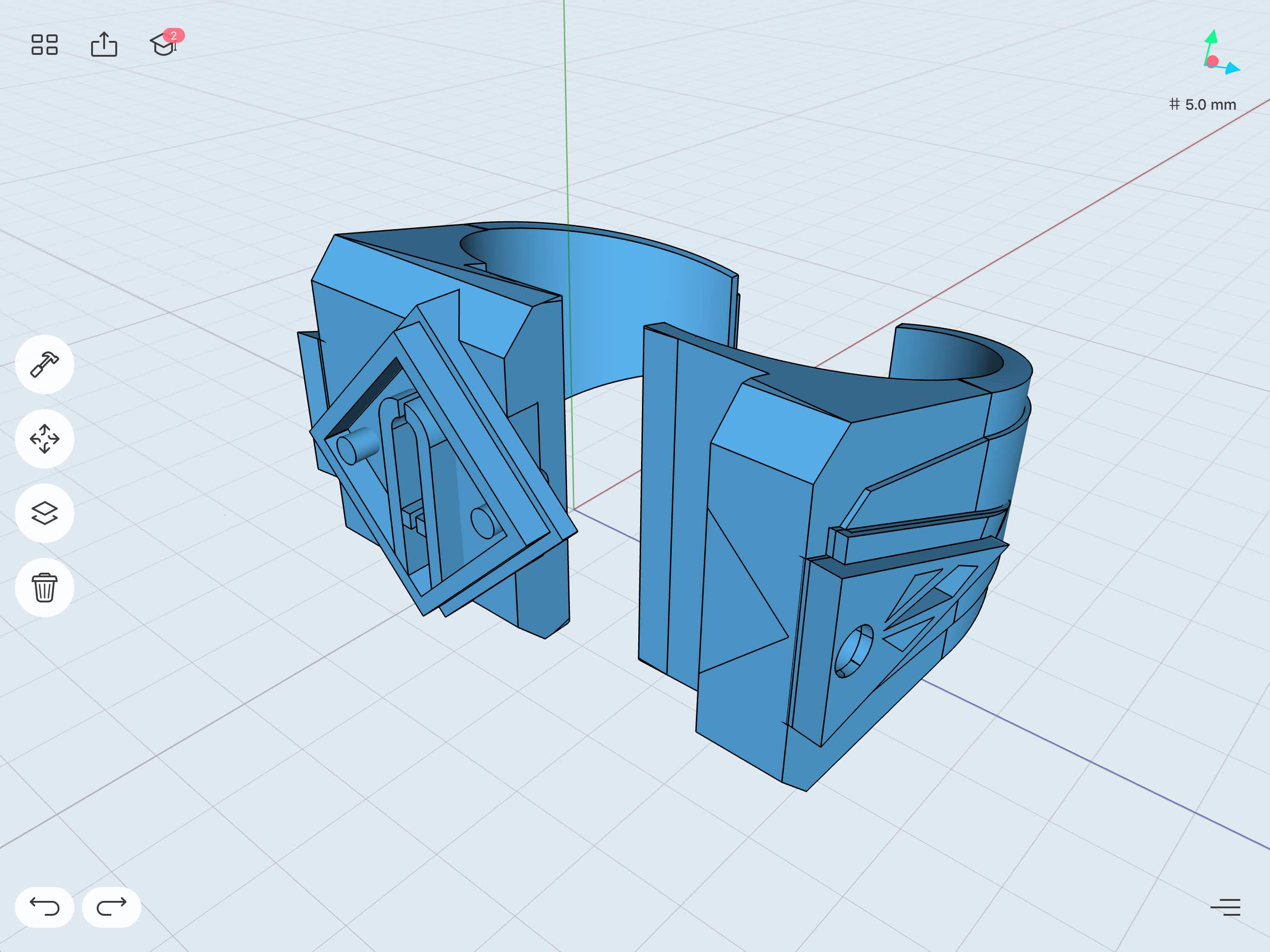
Technology
Shapr3D started out using the free Opencascade 3d modeling kernel for the first year or so. Modeling kernels are the code that is in charge of building 3D parts from a series of user operations. They are incredibly complex pieces of technology so nobody develops their own, they are always licensed from a third party.
After a start with the free OpenCascade kernel, Shapr3D transitioned to Parasolid, possibly the most advanced (and expensive) CAD kernel available. Because of the focus on direct modeling, this was absolutely necessary.
Technical Details
Shapr3D is based on a direct modeling paradigm, which means that you build your model by selecting faces and curves on your model to push and pull to create features. For users without a deep CAD background, this is a very intuitive workflow.
Shapr3D was created as a mobile-first cad app, but the transition to Mac and Windows has incorporated more normal mouse and keyboard functions as well.
Because of that 3D modeling kernel, Shapr3D is capable of making very accurate models that exceed the accuracy of your CNC machine.
Pricing Shapr3D is not “free software” but it is reasonably priced. As of early 2023, Shapr3d has a few pricing plans:
- Free version - Only two designs are allowed, and only low-resolution exporting, but that’s more than enough to try it out and see if you like it.
- Pro $25/month - Unlimited designs and export to all common CAD files
- Team Contact for Pricing - Not sure what the benefit is here, but if you have a team, this seems like a good idea.
For a CAD program based on Parasolid, this pricing is more than fair. Note that Shapr3D is only available as a subscription, and it does depend on “the cloud” so you never really “own” it. That said, the pace of development is incredible and you’ll enjoy features being regularly added.
If you’re a user that regularly moves between devices, the cloud functionality in Shapr3D gives you a seamless workflow, moving from one device to another.
Shapr3D and CNC Machines
Shapr3D exports STL and STEP files, which are the most important file formats if you’d like to use your design with a CNC machine. All MeshCAM versions can load STL file, and MeshCAM Pro can load STEP files for maximum precision.
How to Export an STL or STEP file
Shapr3d might have the most intuitive export process of any CAD program. Here’s how to do it:
- Go to the “File” menu
- Select “Export”
- Click the “Formats” tab
- Select the format you’d like to export to (STL or STEP)
Conclusion
Shapr3D is a very impressive piece of software that compares very well against other CAD programs. Here’s why you might pick it:
- It uses an intuitive direct-modeling interface
- It’s cross-platform and runs on an iPad
- It will allow you to build very accurate models
- It’s fairly priced for a commercial CAD program