3D CAD Programs for the Mac
Most programs on Windows have an alternative available on the Mac with the notable exception of CAD/CAM programs. There are relatively few popular CAD/CAM programs that run on OSX.
The list below is a good starting point for Mac-friendly 3D CAD programs:
Shapr3D
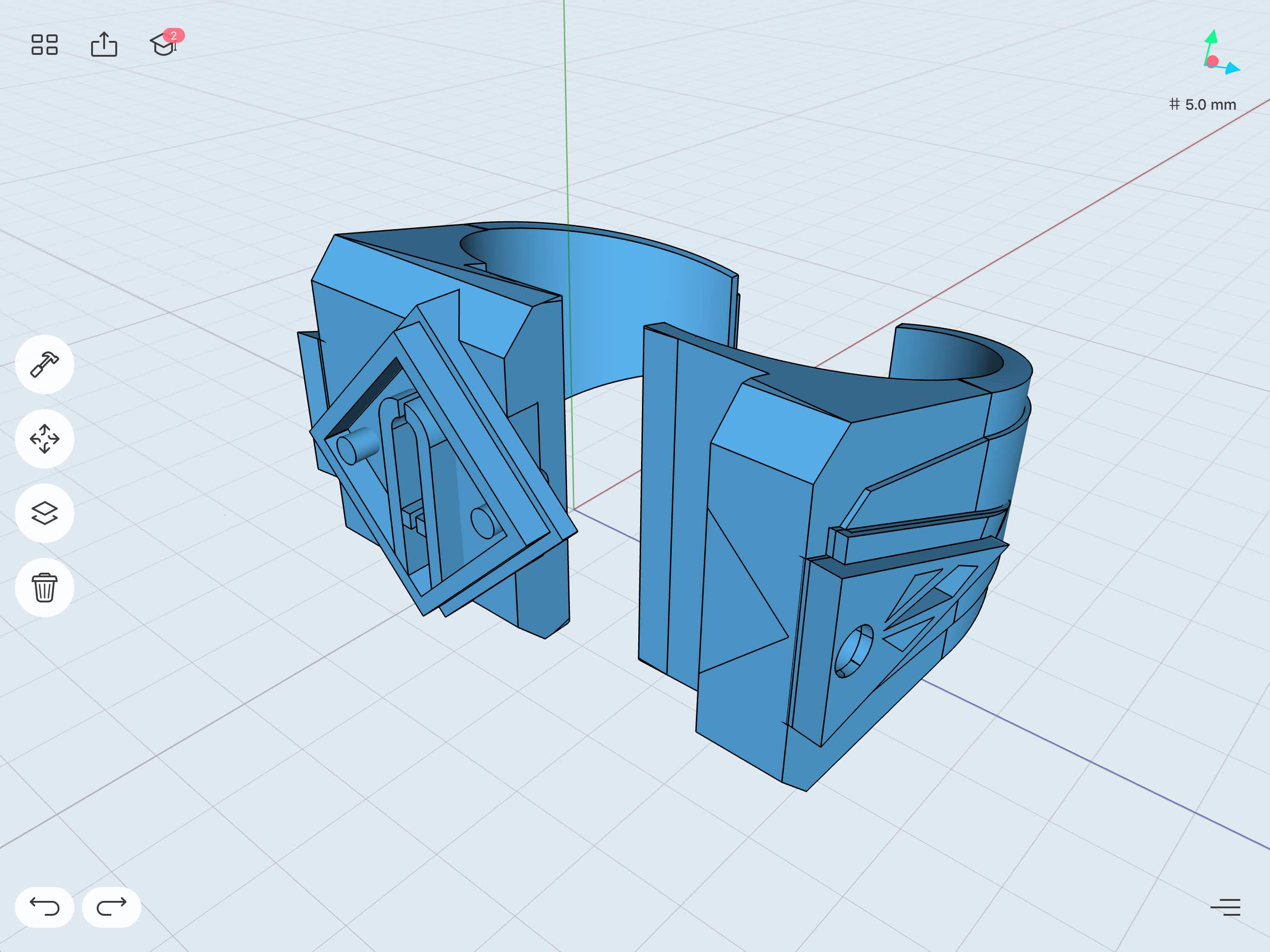
Shapr3D Free - $25/Month- Shapr3D is the newest CAD option out there. It started as a dedicated iPad app and then moved to Mac and Windows. Because of its start on the iPad, it’s got an intuitive pen-first user interface. Shapr3D is built on a high-end CAD kernel so you can expect your output files to be correct and trouble-free (which cannot be said of all CAD programs). If you’re already a Mac user, you might also enjoy the ability to move seamlessly from your desktop to your iPad to design your parts. Learn more about Shapr3D for CNC here.
Rhino 3D
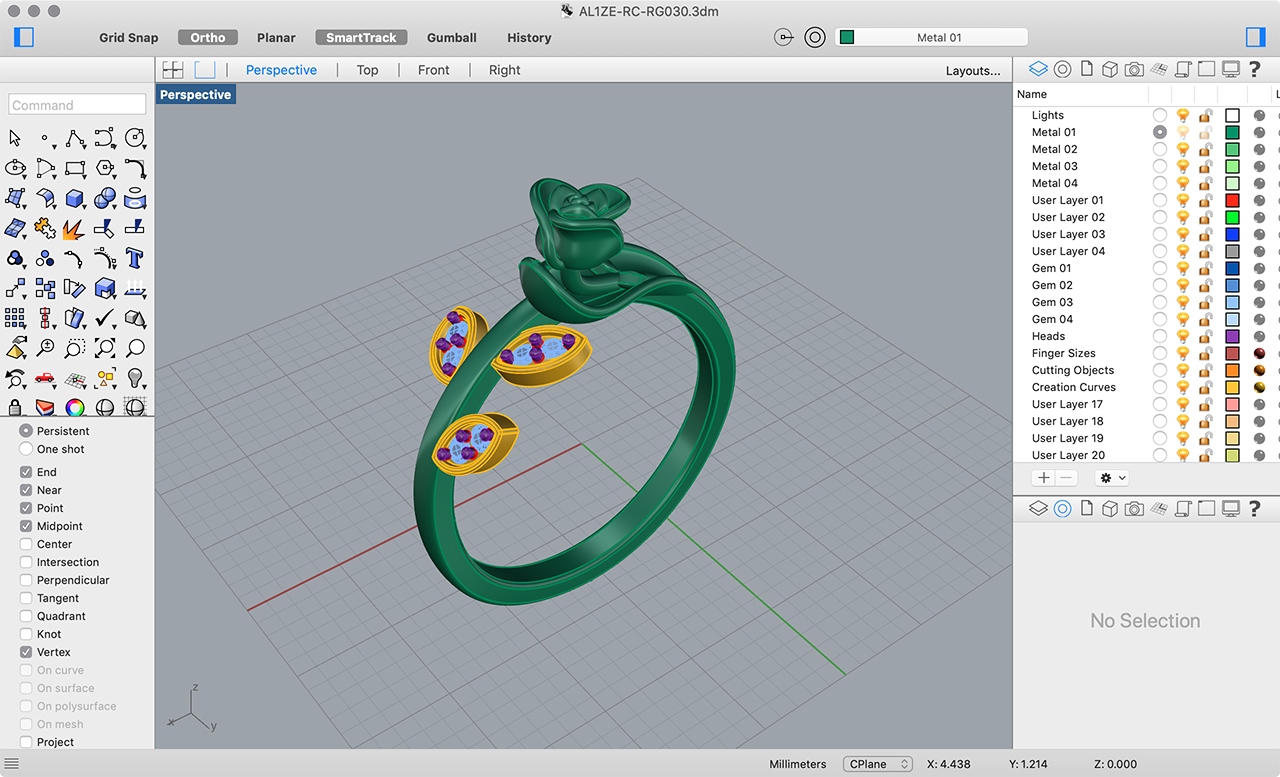
Rhino $995- Rhino is one of the most powerful and flexible CAD programs anywhere. It has every kind of tool you could need and is equally well-suited to organic or mechanical shapes. It isn’t inexpensive but it does almost anything you could need.
MoI 3D
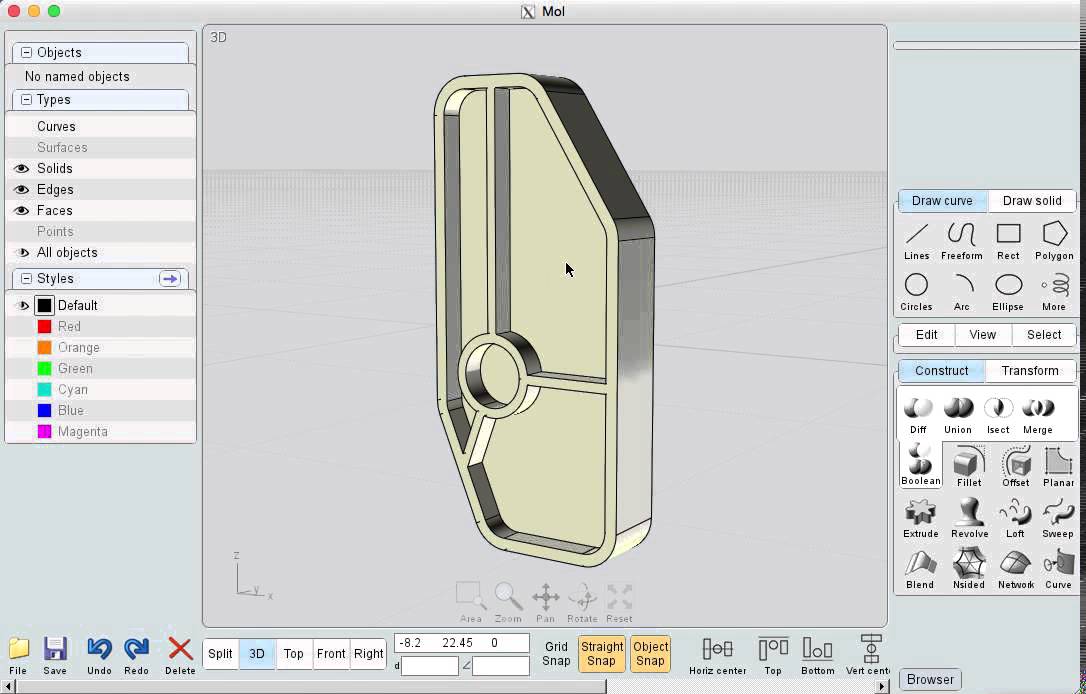
MoI $295- MoI (Moment of Inspiration) is a 3D CAD program that was designed to be usable on tablet or pen computers. Because of this, the user interface is simple and doesn’t require a lot of typing. It was written by a single guy, who was one of the original developers of Rhino, so it’s powerful without being bloated. It is equally well-suited to organic or mechanical shapes. This might be a more attractive option on a Windows machine with a touch panel, which doesn’t exist on a Mac, but it’s a great value either way.
OnShape
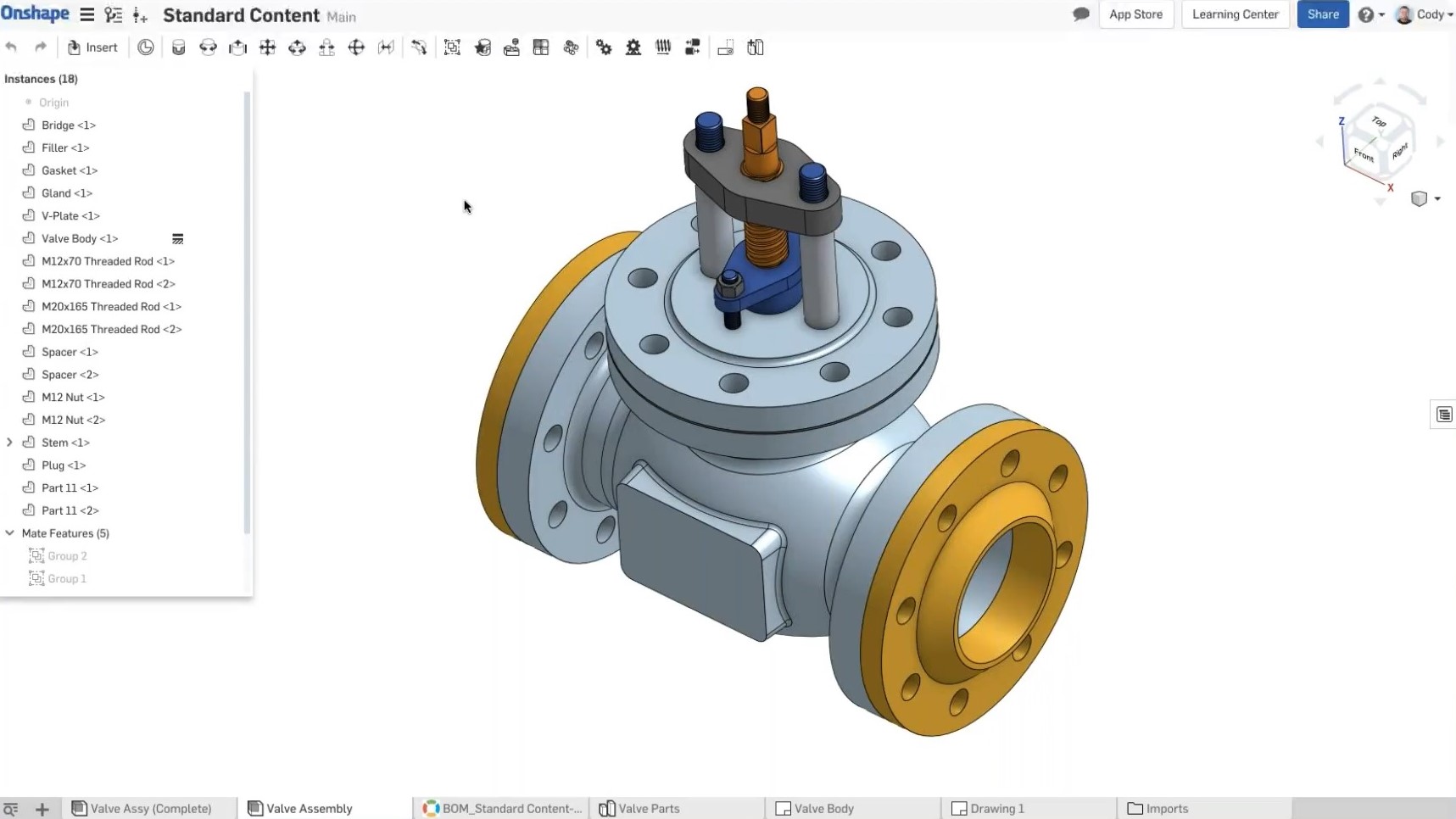
OnShape Free - $1500/year- OnShape is a cloud-based CAD program from the same team that created Solidworks. It runs completely in the browser so it runs on PC, OS/X or even an iPad. There’s a range of pricing options and for some users, it’s free.
solidThinking
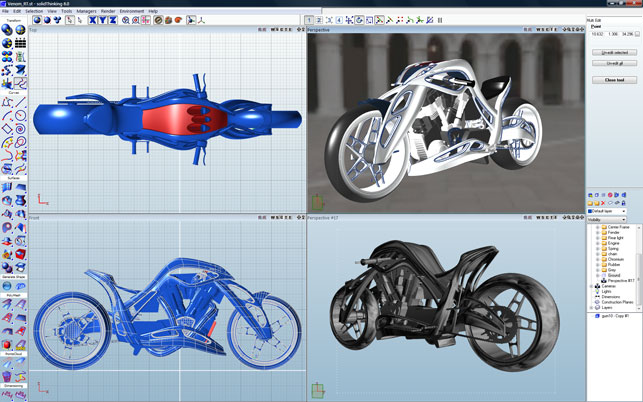
https://www.solidthinking.com/ (Call for pricing) solidThinking offers a number of CAD programs that seem to be very powerful. They seem to have a business model where you contact them for demos and pricing so they may only be an option if you’re really committed to learning more about their products.
Via Cad
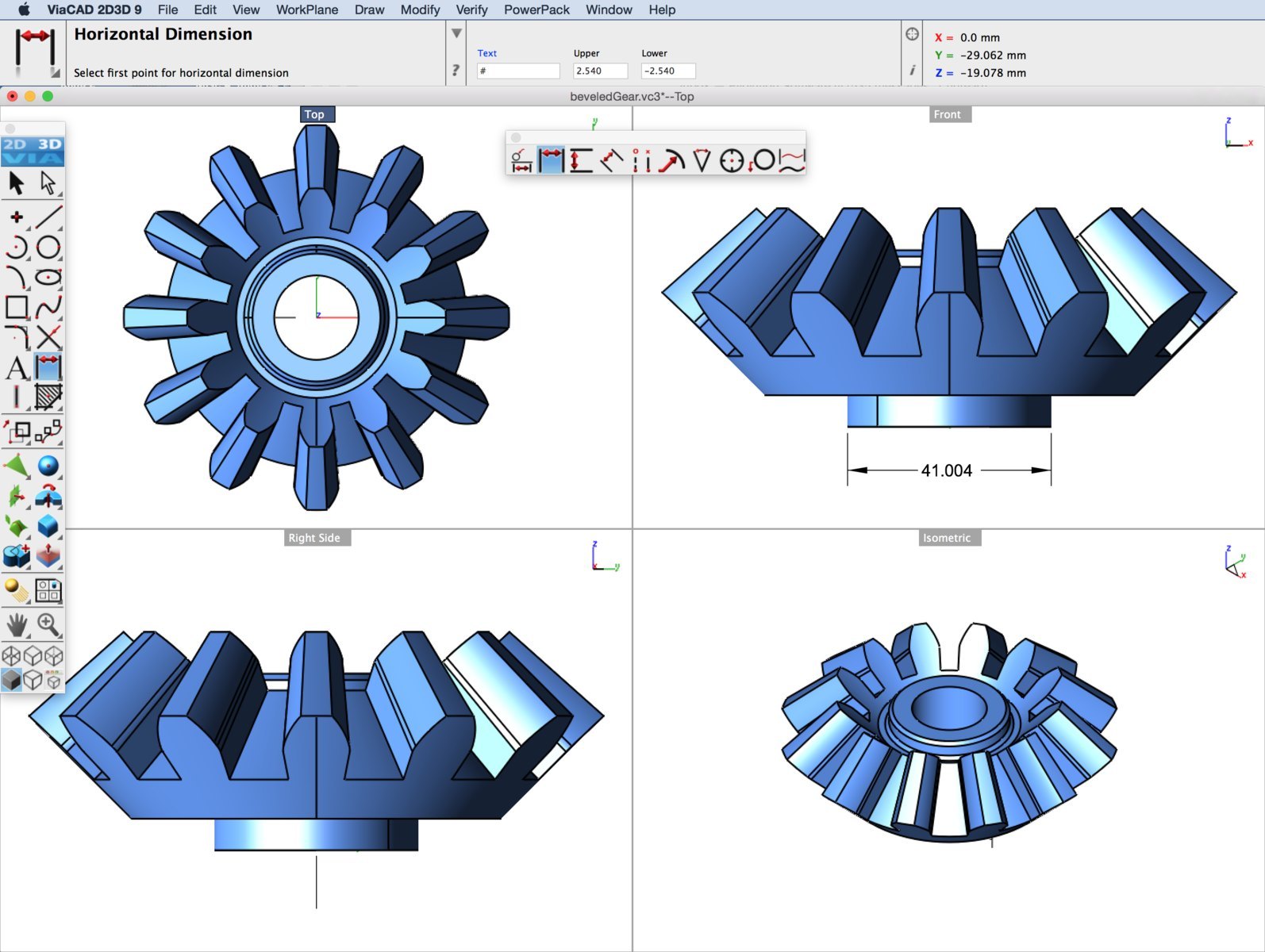
https://www.punchcad.com/ ($199) Via CAD is a very capable 2D/3D CAD program that uses a “real” CAD kernel and it capable of creating good parts for relatively little money.
Sketchup
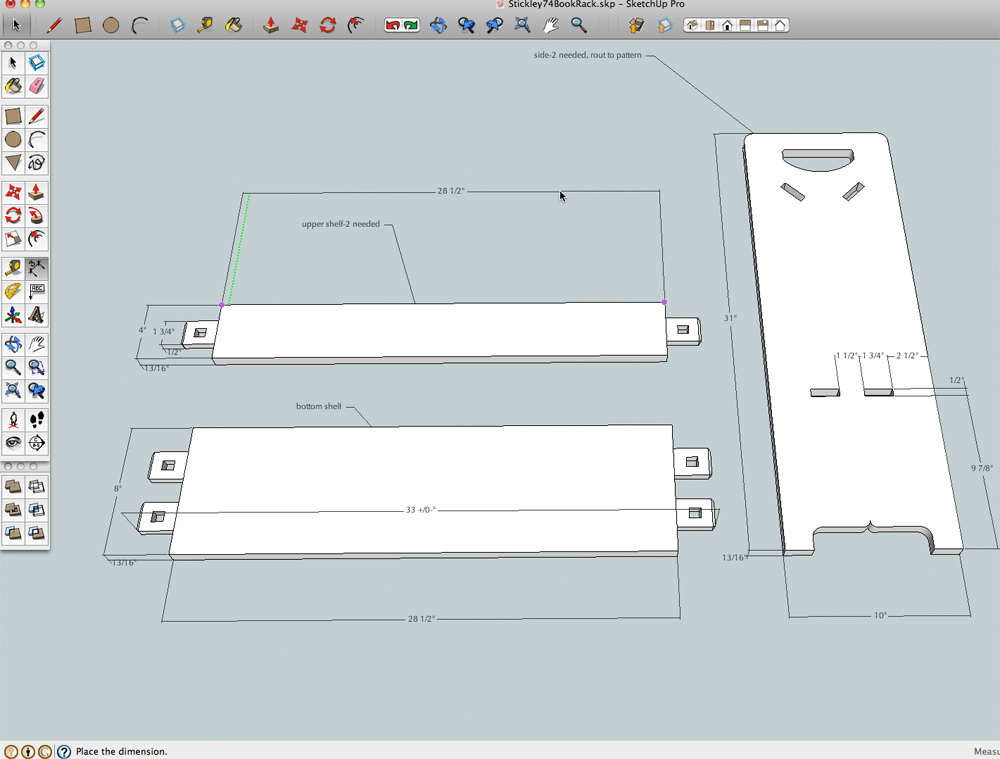
https://sketchup.com/ ($500 for Pro or Free for Standard) Sketchup is a very easy-to-use CAD program that scales well from tiny parts up to complete buildings. If you don’t have a lot of CAD experience, then you may find this to be a gentle introduction to the whole process.
FreeCAD
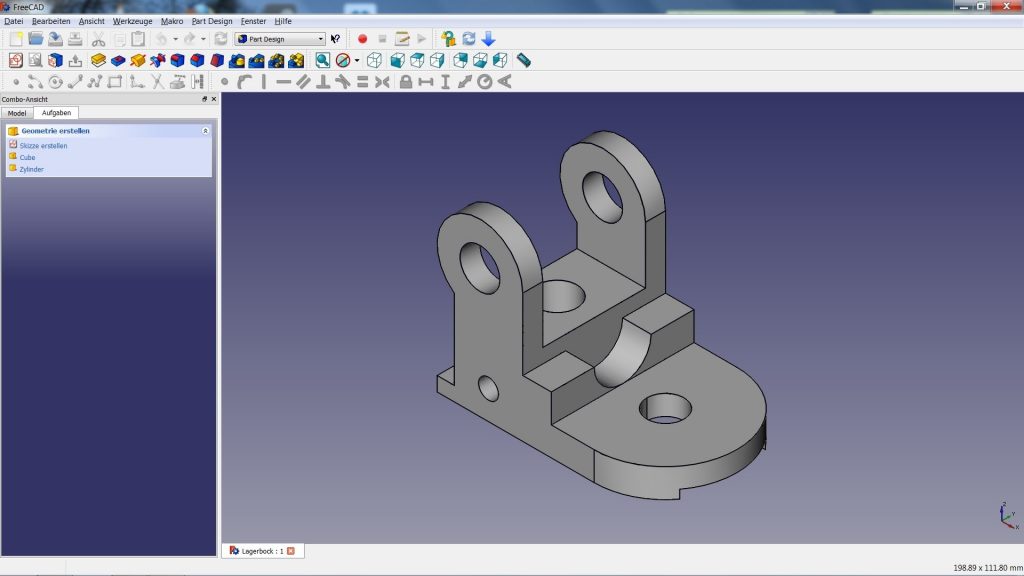
https://www.freecadweb.org/ (Free) FreeCAD is a totally free and open-source parametric CAD package. Many of the open-source CAD/CAM options are a little rough because they are not incredibly popular, so they don’t get as much development attention as more popular open-source programs.
That being said, FreeCAD is worth a look if you want a parametric CAD program that doesn’t have huge maintenence fees (like many do) or risk having the price terms changed in the future (like Inventor Fusion).